Why Your A6X2 Might Not Be Responding
Your device was working fine one day, and now it’s completely unresponsive. You’ve tried different charging cables, but there’s no sign of life. This can be frustrating, but before assuming the worst, check the battery connection.
How to Fix It
- Remove the Back Cover – Carefully take off the back of your A6X2. If you’re unsure how, refer to the manufacturer’s instructions.
- Check the Battery Connection – The battery may have shifted or become loose. Ensure it’s securely connected to the device.
- Reconnect and Test – Once you’ve adjusted the battery, try turning the device on again. If it still doesn’t respond, plug it into a charger and wait a few minutes.
What If It Still Doesn’t Work?
If your A6X2 still won’t turn on or charge, the issue could be a faulty battery or a problem with the charging port. In that case, consider reaching out to customer support or a repair service.
This simple check has helped many users get their devices running again. If your A6X2 isn’t responding, make sure the battery connection is secure before trying other fixes.