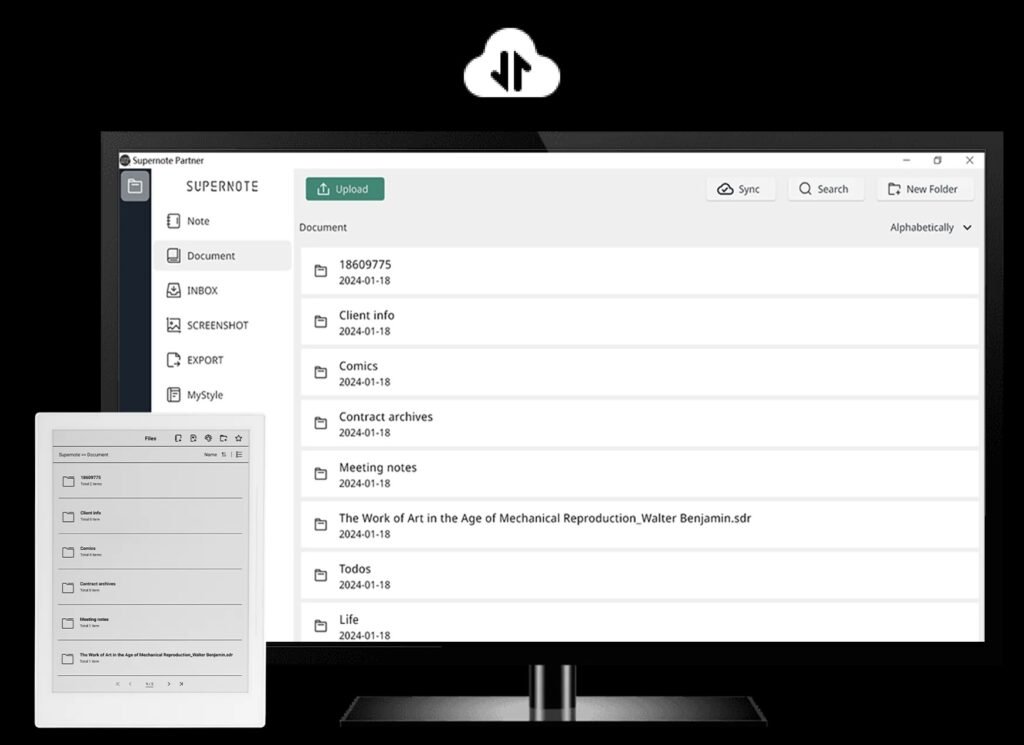If you’re trying to log in to the Supernote Partner app on Android and getting an “invalid phone number” error, you’re not alone. Some users, particularly those using Singapore phone numbers, have reported this issue despite successfully logging in on the web and their Manta device.
Why is this happening?
This is a known issue affecting the app, and the development team is working on a fix for an upcoming update. Until then, there is a simple workaround that allows you to access your account without waiting for the update.
Temporary Fix
To bypass the phone number issue and log in successfully:
- Visit account.supernote.com and log in with your phone number.
- Navigate to Account Security settings.
- Find the option to link an email address to your account.
- Once linked, use your email address to log in to the Supernote Partner app.
This method has helped affected users gain access to their accounts while the issue is being resolved.
If you continue to experience problems, you may want to check for app updates or contact Supernote support for further assistance.
Q: Who is affected by this login issue?
A: Users trying to log in to the Supernote Partner app on Android using a phone number, particularly Singapore-based numbers.
Q: When will this issue be fixed?
A: The Supernote team has acknowledged the issue and is working on a fix in an upcoming app update. No exact release date has been provided.
Q: Can I still use Supernote Cloud on my device and web?
A: Yes, this issue only affects the Supernote Partner app. You can log in to the cloud on the web and your Manta device without problems.
Q: Will linking an email permanently replace my phone number for login?
A: No, it simply provides an alternative login method. You can still use your phone number when the issue is resolved.