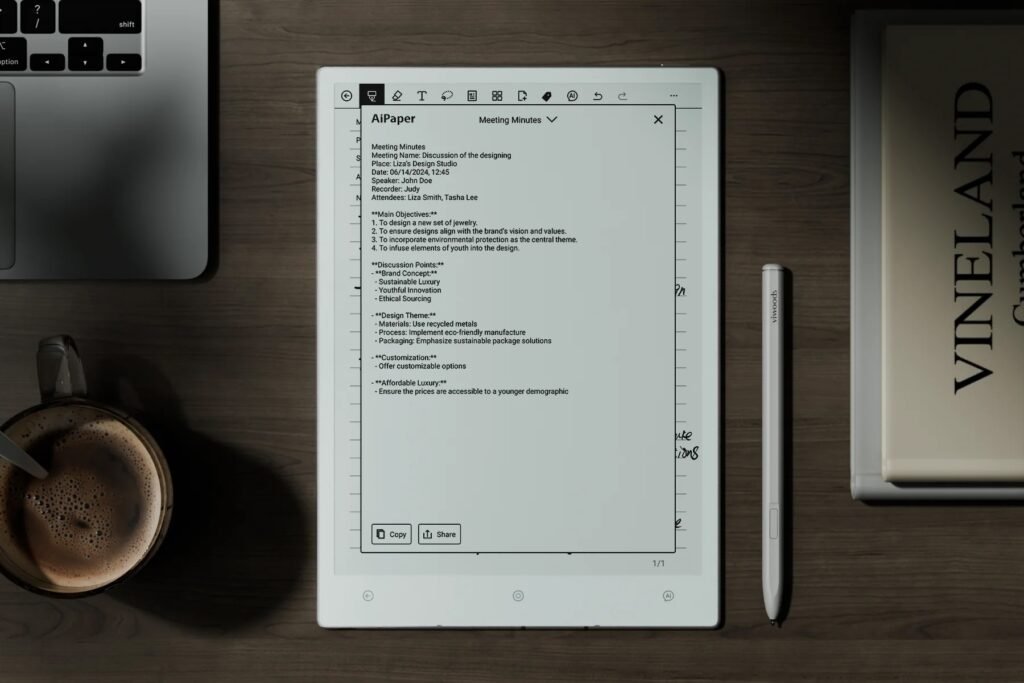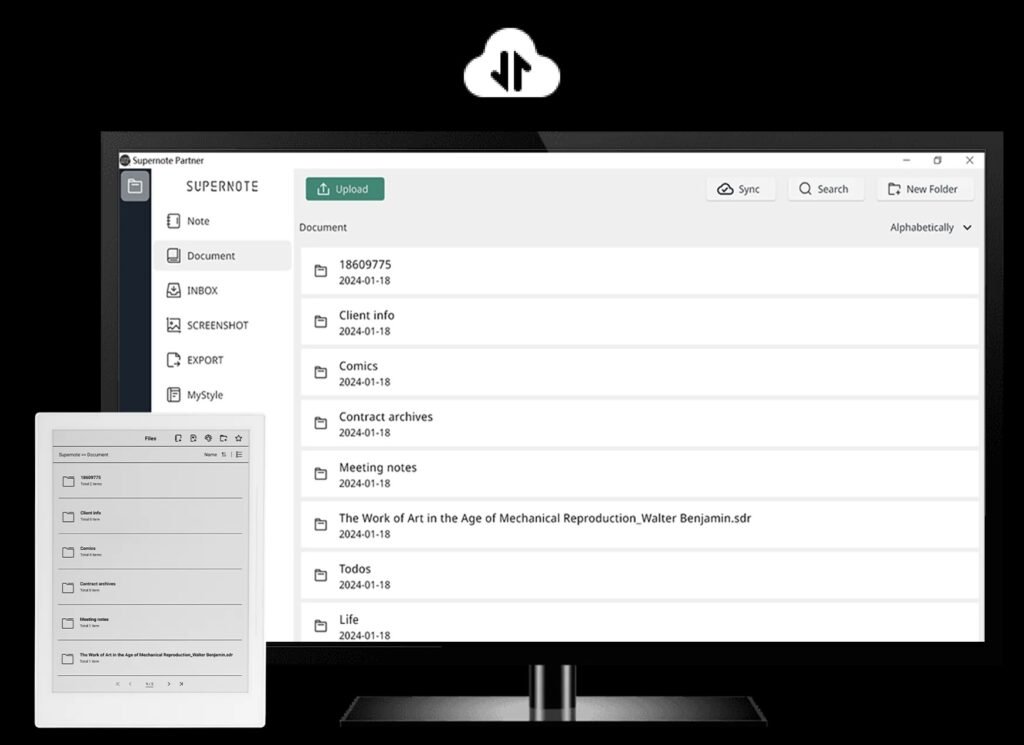Our E Ink Guides and Advice
E-ink tablets are a great tool for reading, writing, and note-taking, offering a paper-like display that reduces eye strain and improves focus. Whether you’re using a Supernote, Bigme, Boox, Remarkable, or another device, getting the most out of your e-ink tablet requires the right knowledge. This section is dedicated to providing in-depth e-ink guides, helping you troubleshoot issues, optimize settings, and explore hidden features. Our step-by-step tutorials cover common problems such as slow performance, battery drain, screen ghosting, and connectivity issues. We also explain how to customise settings for better usability, whether you’re adjusting contrast, changing refresh modes, or installing third-party apps (if supported).
If you’re deciding between different e-ink tablets, our comparison guides break down key features, helping you choose the right device for reading, note-taking, or productivity. Understanding e-ink technology can help you improve your user experience.
Many devices have specific settings that can extend battery life, reduce refresh lag, and improve handwriting accuracy. In our e-ink guides, we answer frequently asked questions about software updates, cloud syncing, file compatibility, and the best apps to use. If you’re experiencing technical issues, our troubleshooting guides provide clear solutions. Whether your device is frozen, unresponsive, or struggling with Wi-Fi connectivity, we offer tested fixes that can get it working again.
With new e-ink devices being released regularly, staying informed is key. Our guides are updated to reflect the latest software changes, model updates, and performance tweaks. No matter what brand or model you own, you’ll find helpful advice here to make your e-ink tablet work better for you.